A series of HDR photos from Beatersville 2015.
Category: HDR

High Above the Ohio River
High above the Ohio River you can see the scope of the work on the Downtown Span of the Ohio River Bridges Project in Louisville, KY.

Pile Drivers Working at Preston and Jefferson Streets

Most of these images are of the pile drivers working at Preston and Jefferson Streets as they rebuild Spaghetti Junction in Louisville, KY. These guys drive seventy feet long H-beams into the earth to support the foundation for the retaining walls and bridge abutments of the roadway for the Ohio River Bridges Project.
Most of these images of pile drivers working are HDR images created using a three frame bracket set of +2, 0 and -2 EV exposures. They were merged in NIK HDR Efex Pro 2 and then finished using Adobe Camera Raw and Photoshop CS5. The light was pretty flat the day I was shooting these photos. Using HDR techniques allowed me to capture the scenes and reveal the details and textures that might have otherwise escaped capture in a single exposure.
Experimenting with HDR Black and White Processing
Since early January I’ve been experimenting HDR Black and White processing. For the accompanying photos I usually began with a color HDR image that I then processed again with Topaz B&W, onOne Perfect B&W or NIK Silver Efex Pro 2 to create the HDR Black and White version. Through this combination of processing techniques and apps I have rediscovered my love of black and white photography.
The workflow that I have adopted for HDR Black and White images usually begins by using a three frame bracket set of +2, 0 and -2 EV exposures that I first merge using NIK HDR Efex Pro 2 and apply the Balanced Preset with Accentuated Detail. After merging them I take the merged file into Adobe Camera Raw for initial adjustments to fill light and shadows as well as a curves adjustment. I also adjust Saturation and Luminance in ACR before opening the image in Photoshop CS5. In Photoshop CS5 I add a new layer where I usually start with lens correction filter and an unsharp mask filter. At this point I may decide to crop the image in order to refine the composition.
After I am satisfied with my color HDR version I duplicate it and add a new layer with Topaz B&W, onOne Perfect B&W or NIK Silver Efex Pro 2 to create the HDR Black and White version. The more I experiment with these B&W apps the more I find myself using Topaz B&W as my first choice. I really like being able to build my own presets with special feature such as edge treatments and opacity when I am seeking a hand tinted effect.
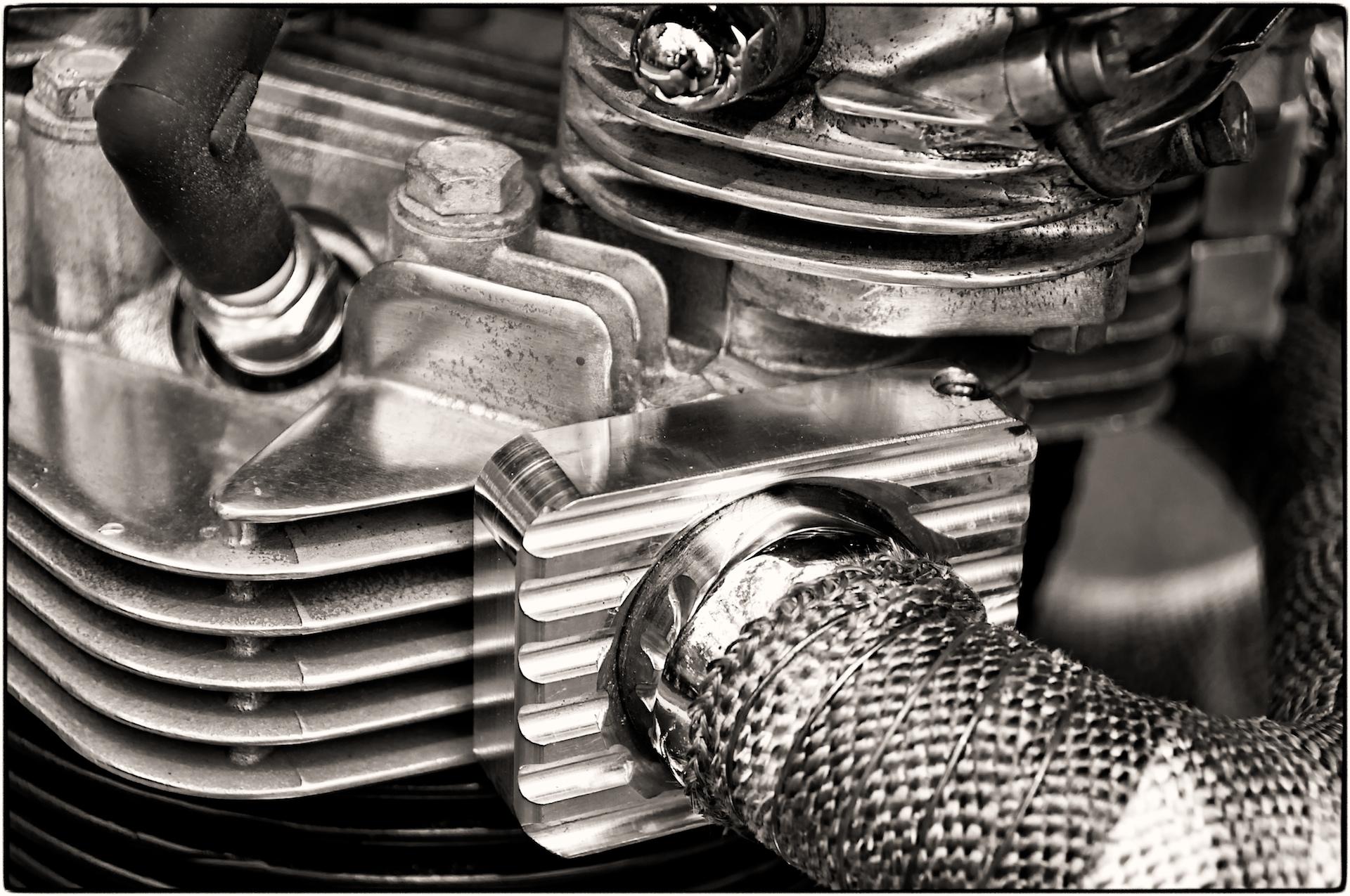
Click on any image to begin a light box slideshow of all the images in this gallery.
I think this has been a good exercise for me and helps me see more possibilities for many of the images I love to capture. HDR Black and White photography really excites my creative side and lets me reveal another facet of the world as I see it.

Carpenters of the Ohio River Bridges Project
This post showcases several different images of the Carpenter’s trade.



































